New Student Registration
A guide for minerAccess
STEP 1 - Sign in
Sign in to minerAccess using your S&T username and password by visiting MinerAccess.
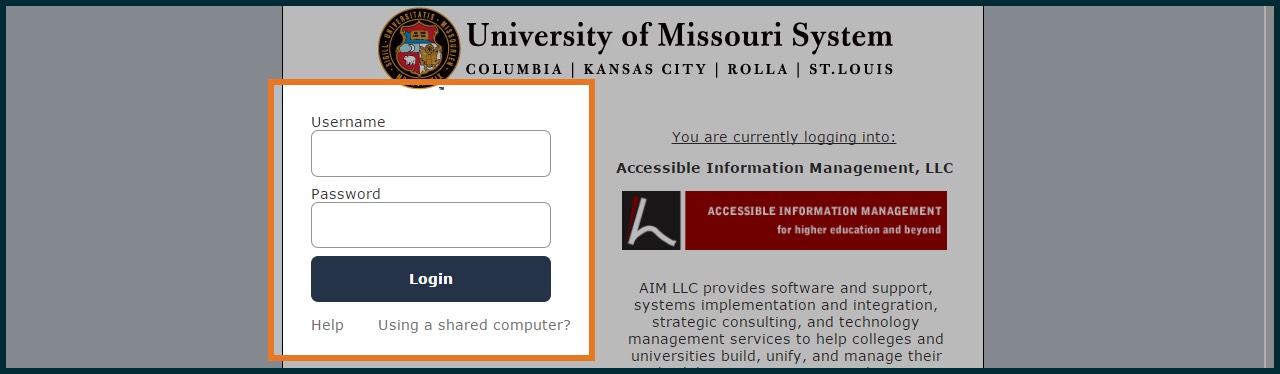
STEP 2 - Navigate to the accommodations request form
Select “New Student? Complete a brief form to request accommodations at the University.”
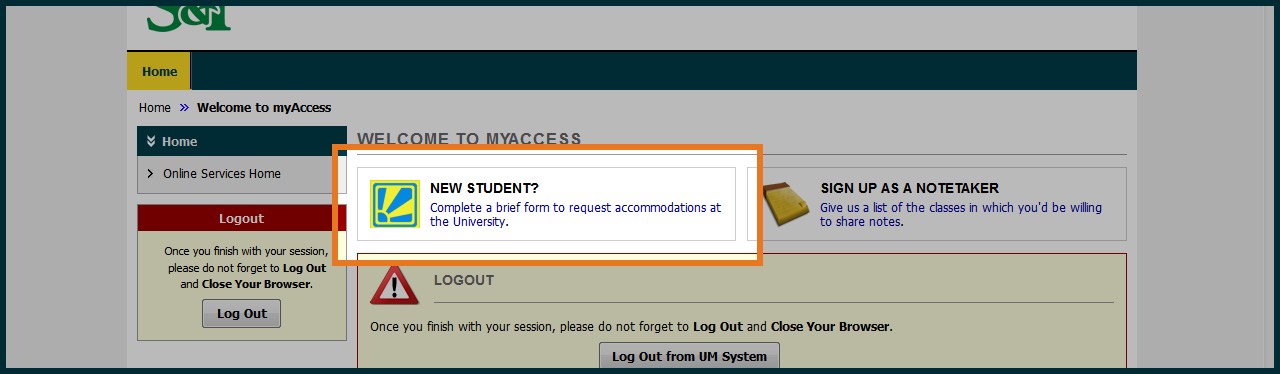
STEP 3 - Complete the application
Complete the application form. Fields marked with a red asterisk * are required fields.
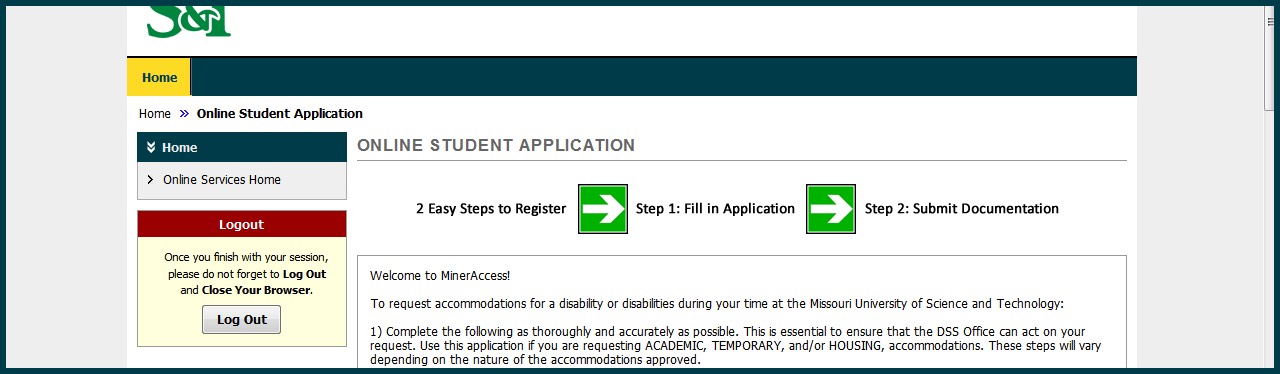
STEP 4 - Upload your documentation
After completing the application you can upload documentation. (You will receive an e-mail from our office when your application has been processed.)
**You won't be able to request accommodations or edit your profile until your documentation has been processed by our office and digitally signed by you.**
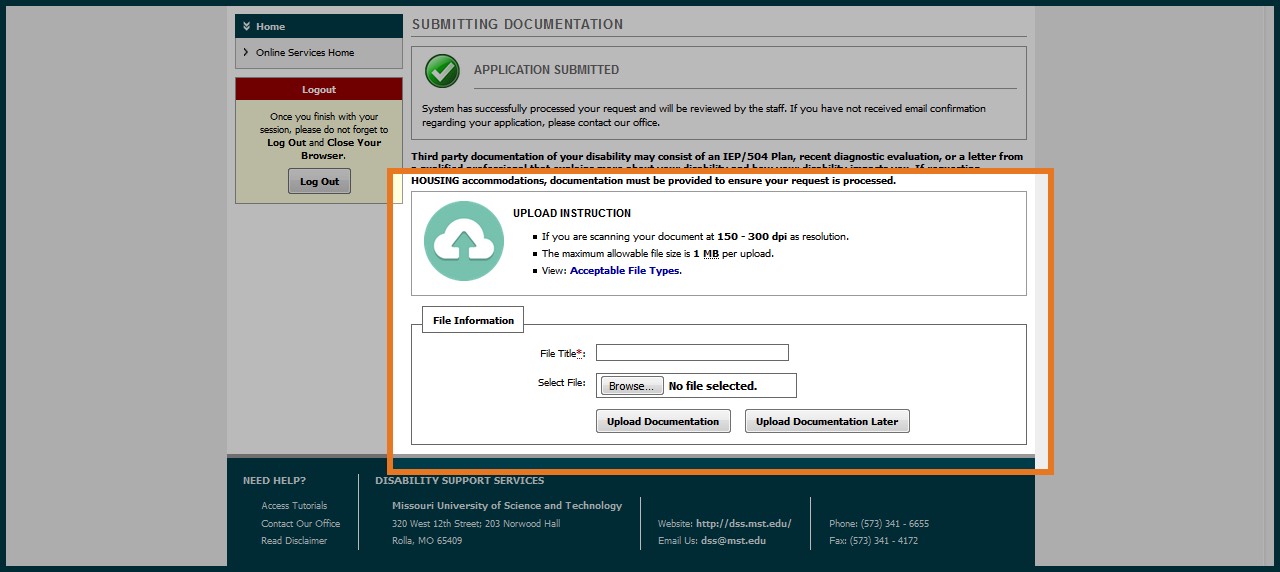
Step 5 - Locate required forms
After you've received a confirmation email that your application has been processed, sign in to minerAccess again. In place of the dashboard, you should see forms that require your digital signature.
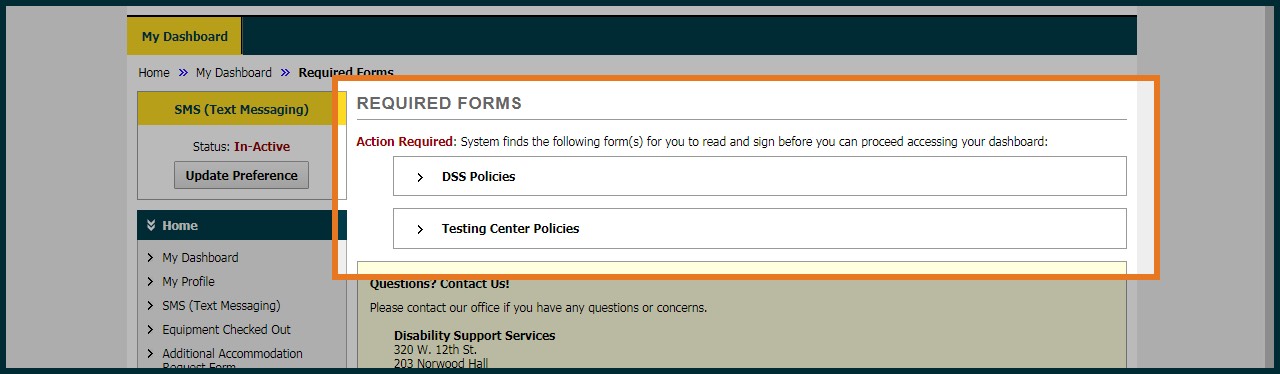
Step 6 - Sign the FORMs
Read through the agreements and type your name in the signature box to digitally sign the forms.
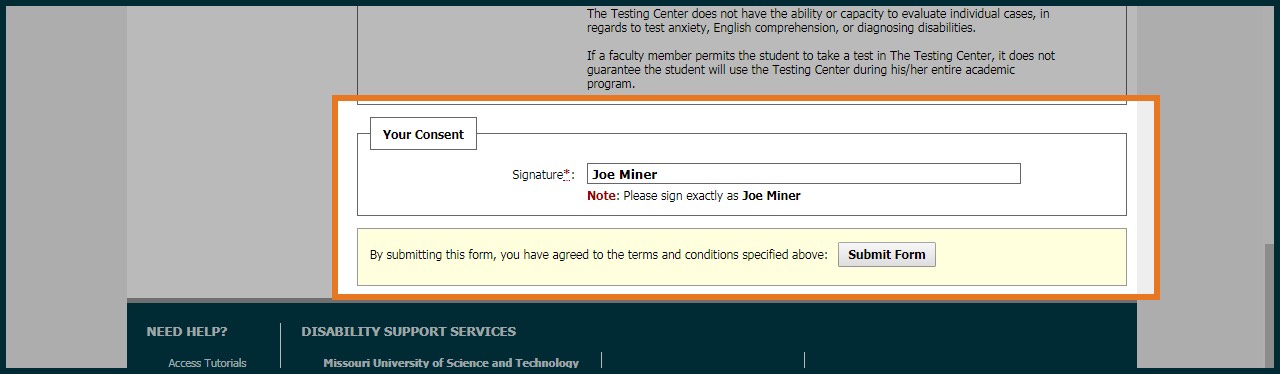
| Success! You've successfully set up your account and verified your eligibility for accommodations. |
