Downloading FNLs
A guide for minerAccess
Accessing Faculty Notification Letters
STEP 1 - SIGN IN
Sign in to MinerAccess using your S&T username and password MinerAccess.
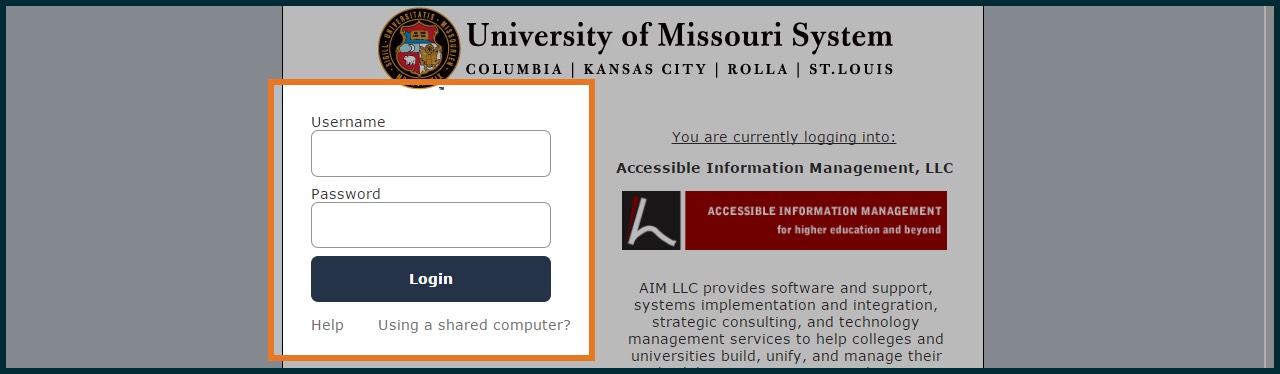
STEP 2 – Generate PDF
From your dashboard select the class(es) that you want to download your FNLs for and click Generate PDF. Once the system has generated your FNLs they will download them to your computer.
NOTE: This can only be done after you have applied and requested accommodations.
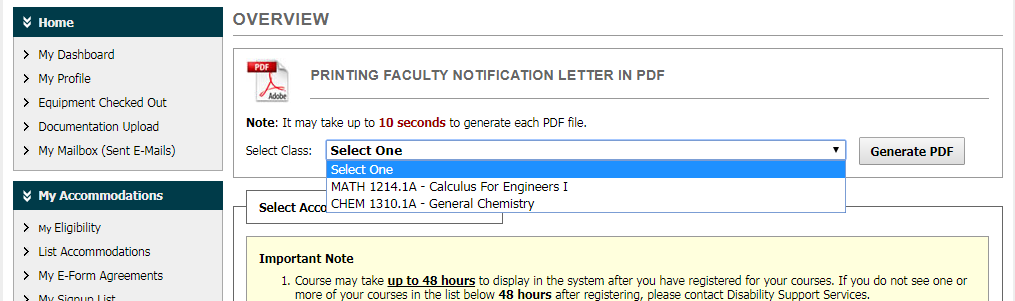
STEP 3 – PRINT FNLs
Once you have generated and downloaded all the FNLs you need. Print your letters and deliver them to your instructors in person or select to have your notifications letters emailed to your instructor. *Please note, it is still your responsibility to ensure you are communicating with your instructor for specific instructions on your accommodations.
