Requesting Alternative Format Books
A guide for minerAccess
Step 1 - Sign in
Sign in to minerAccess using your S&T username and password by visiting MinerAccess.
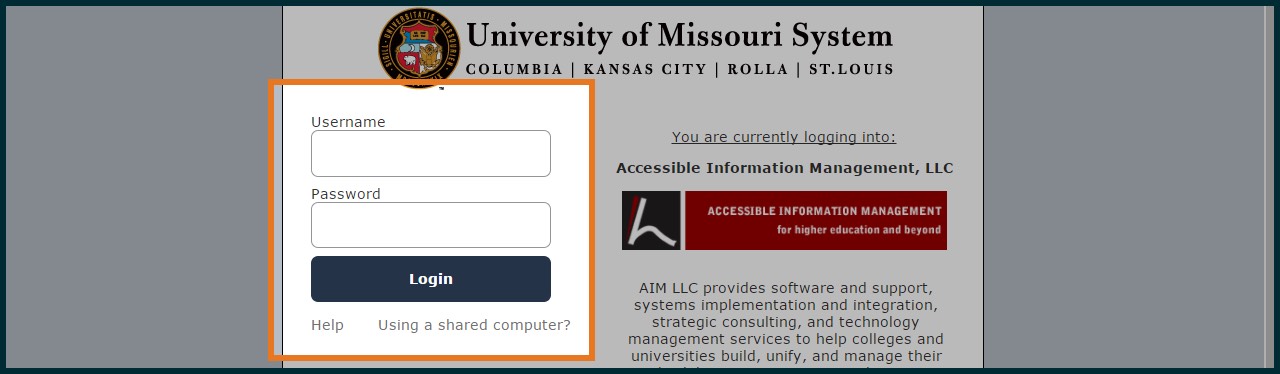
Step 2 - Browse to alternative formats
From “My Dashboard” select "Alternative Formats" on the left menu under "My Accommodations".
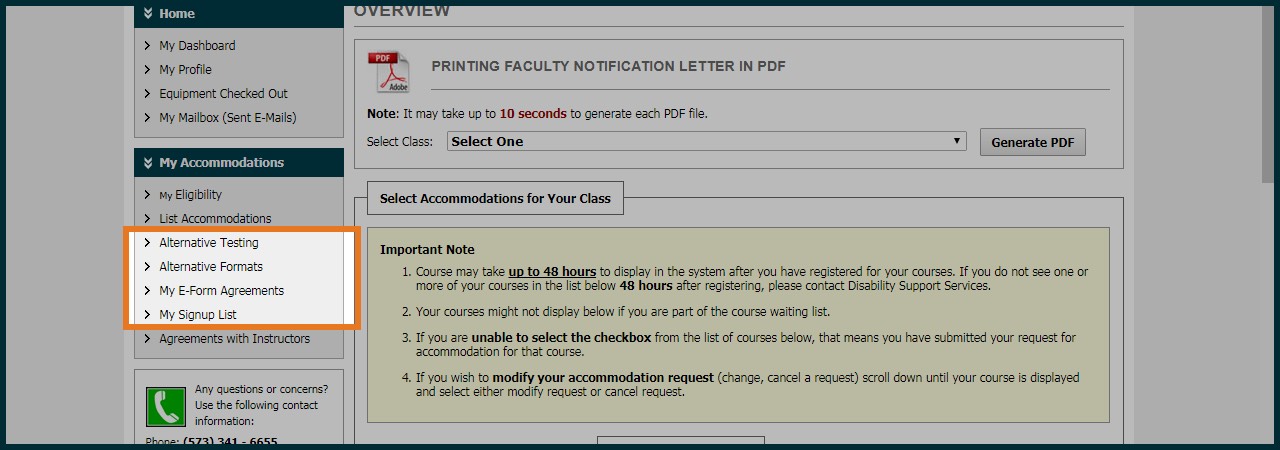
Step 3 - Choose your alternative format books
For each class you are requesting select which alternative format books you need for the specific class.
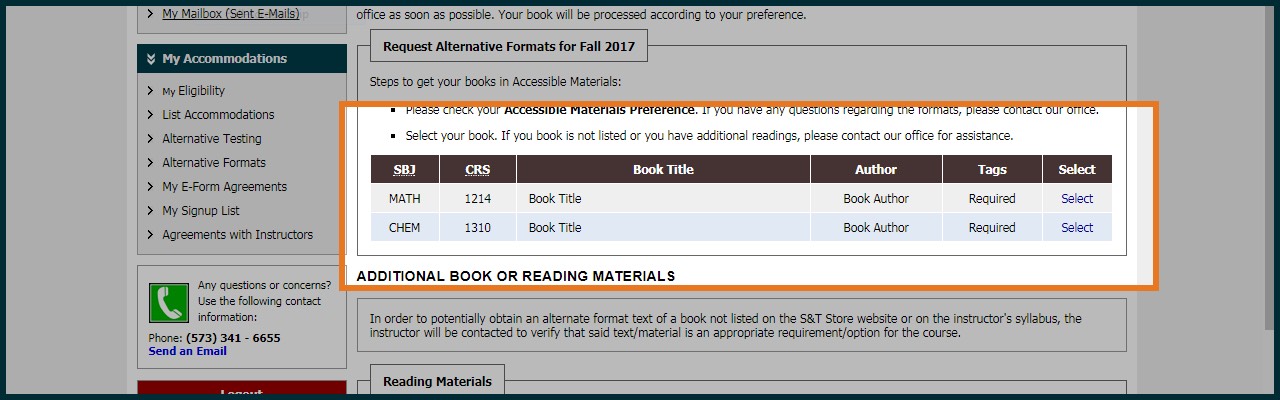
STEP 4 - Add any additional books or reading materials
If the text for your class(es) aren't listed, fill out the "Reading Materials" form with as many details as possible.
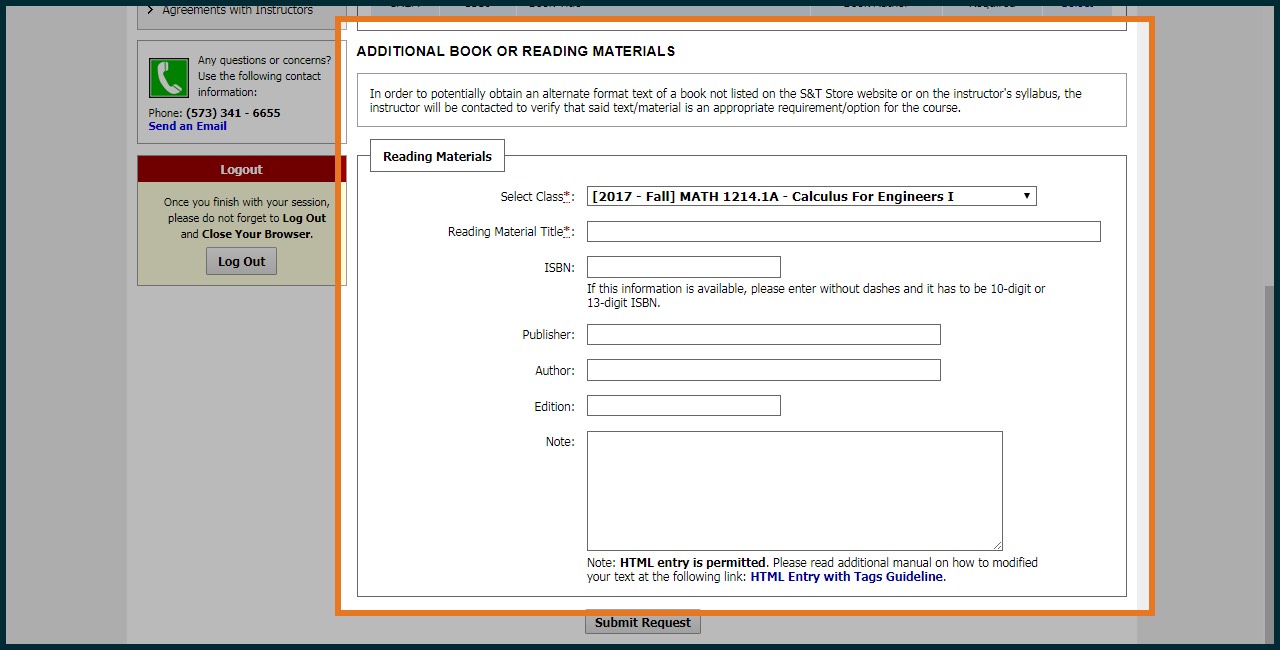
STEP 5 - Submit your request
Click the "Submit Request" button at the bottom of the form.
| Success! You will receive an e-mail from DSS when your textbooks are available. |
