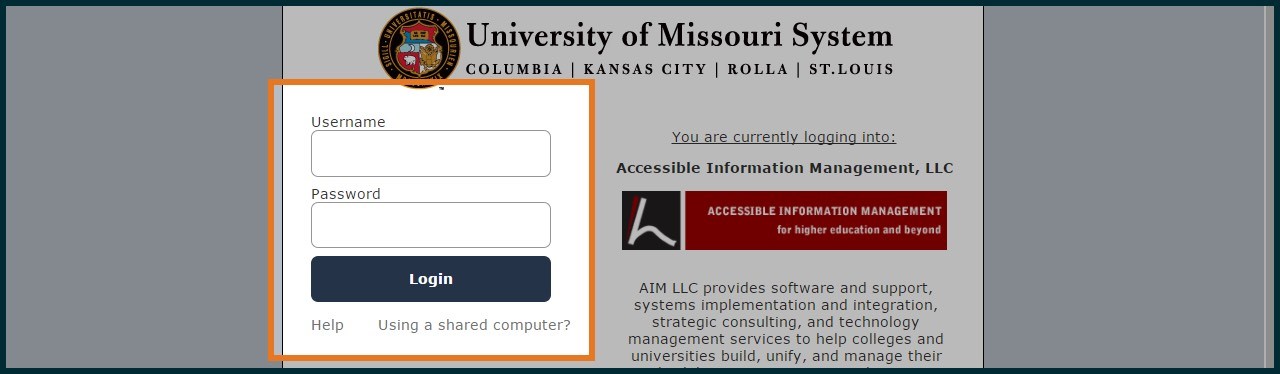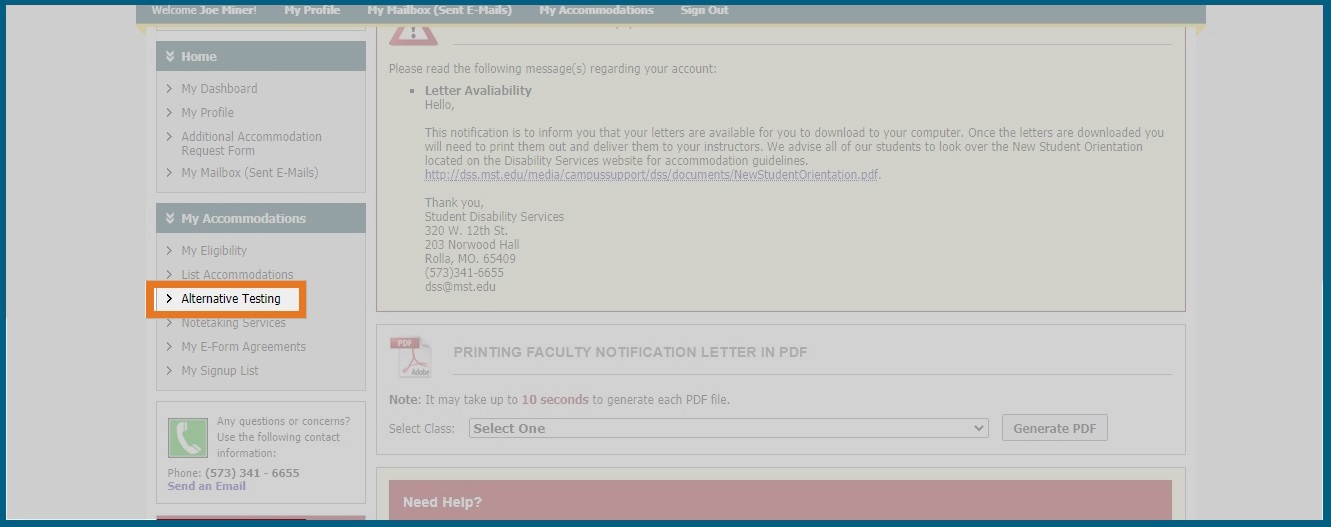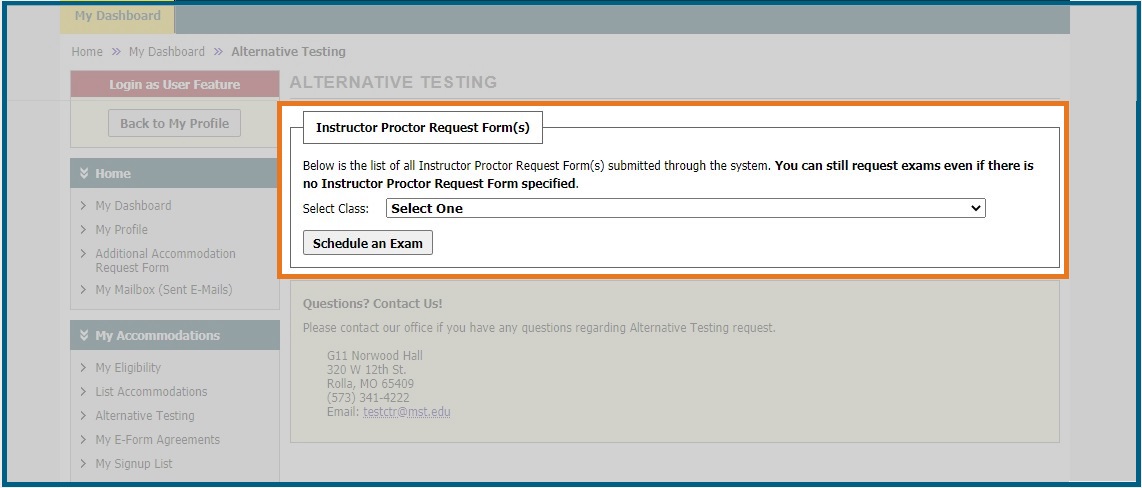Using minerAccess to Schedule Your Tests in the Testing Center
Step 1 - Sign in
Sign in to minerAccess using your S&T username and password by visiting MinerAccess.
Step 2 – Alternative Testing
Under “My Accommodations” on the left, select “Alternative Testing”
Step 3 – Select Class
At the top, select the class using the drop-down list and click “Schedule an Exam”
- For classes with multiple sections - choose the main lecture section (Example: MATH 1214 select your lecture: 1A, 1B or 1C)
Step 4 – Complete Exam Details
In the Exam Detail section, use the drop-down list to select the request type
Type in the date of the exam and select the time
In the Services Requested section, select the accommodations you would like to use on this test
Indicate that you have read and agreed to the statements at the bottom
Click “Add Exam Request”
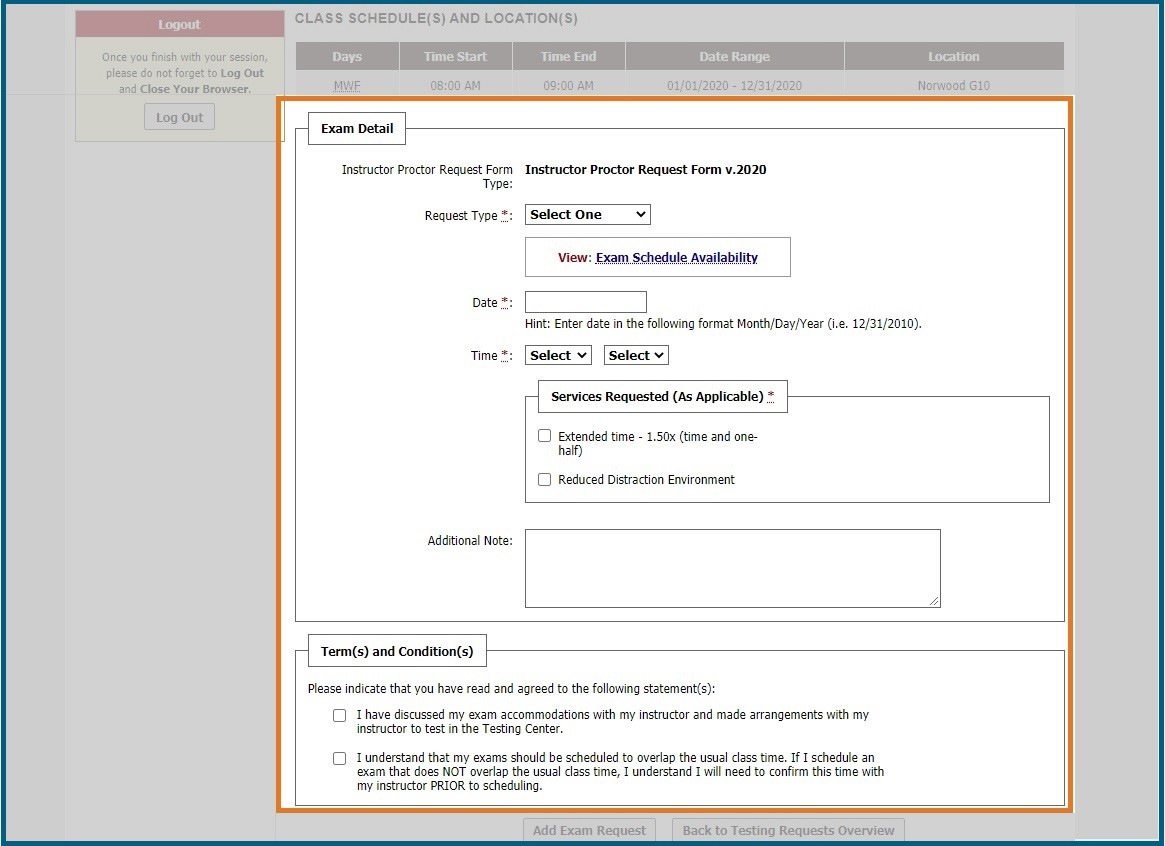
Success! You will receive an e-mail from minerAccess when your exam request has been confirmed.