Modify or Cancel Exam Requests
STEP 1 – SIGN IN
Sign in to minerAccess using your S&T username and password by visiting MinerAccess.
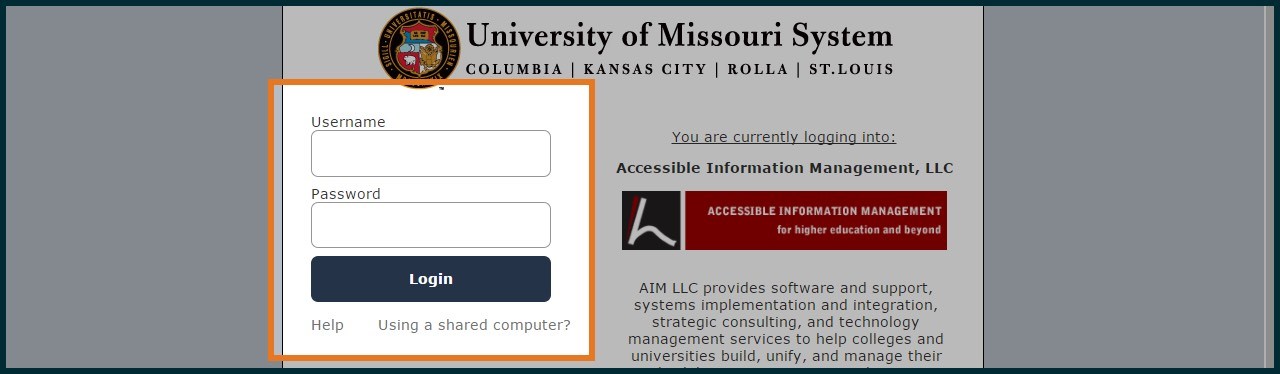
STEP 2 – ALTERNATIVE TESTING
Under “My Accommodations” on the left, select “Alternative Testing”
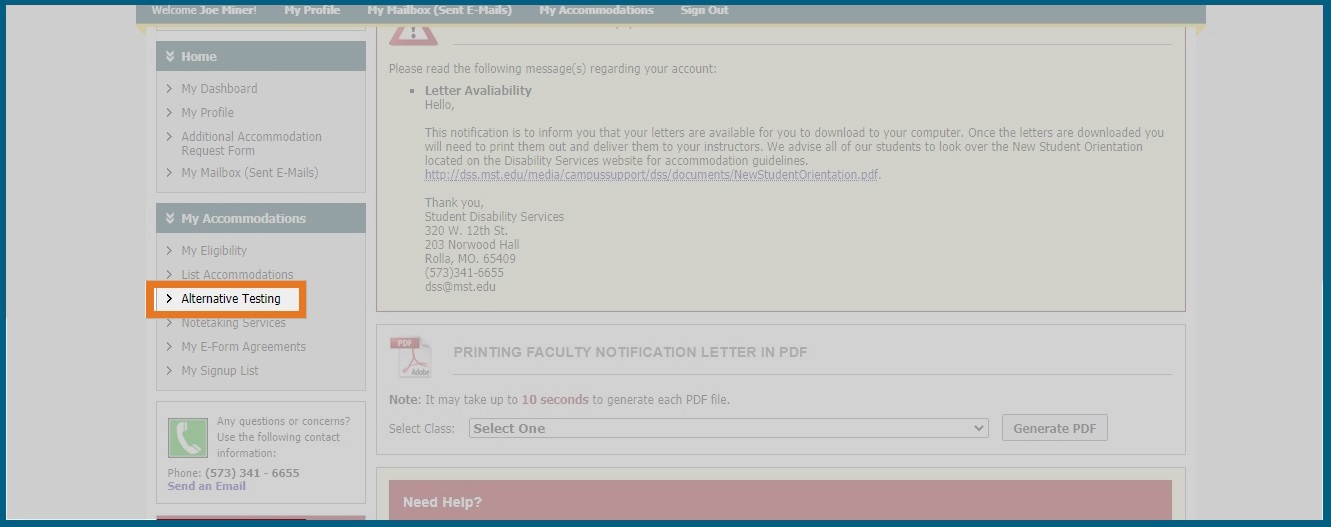
STEP 3 – View exam requests
Review your exam requests:
- Red Banner: is pending the Instructor Proctor Request From
- Status: "Processing" is pending approval from the Testing Center; the status will state "Approved" when your appointment is confirmed
To change the date or time of your appointment, select “Modify Request”
To cancel your appointment, select “Cancel Request”
Reminder: There is a $25 No-Show Fee for all appointments missed. Cancelations are required no later than 2 hours before your scheduled appointment to avoid the No-Show Fee. If you fail to cancel the appointment in an appropriate amount of time or you no show, an appointment fee will be applied to your student account.
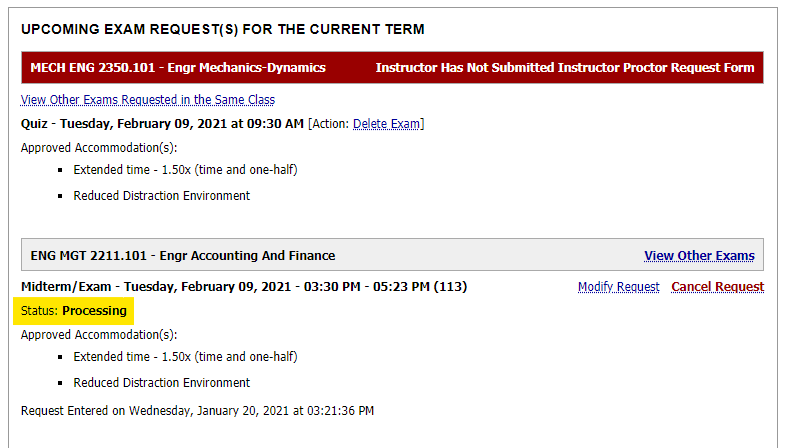
Changes and cancelations may take up to 24 hours to be processed by the Testing Center staff. All transactions are monitored with date and time stamps at the time of the request.
Please contact the Testing Center by phone (573)341-4222 or email testctr@mst.edu, if you have any further questions.
