Requesting Faculty Notification Letters
A guide for MinerAccess
Step 1 - Sign in
Sign in to MinerAccess using your S&T username and password.
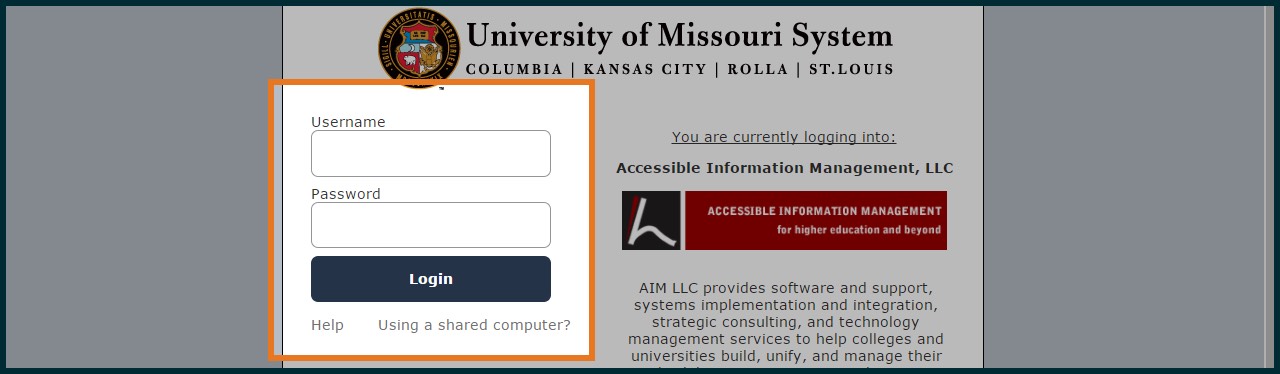
Step 2 - Choose your classes
From “My Dashboard” select which class(es) you would like to request accommodations for and click the "Step 2 - Continue to customize your accommodations" button. (If you do not see your class list please wait 48 hours.)
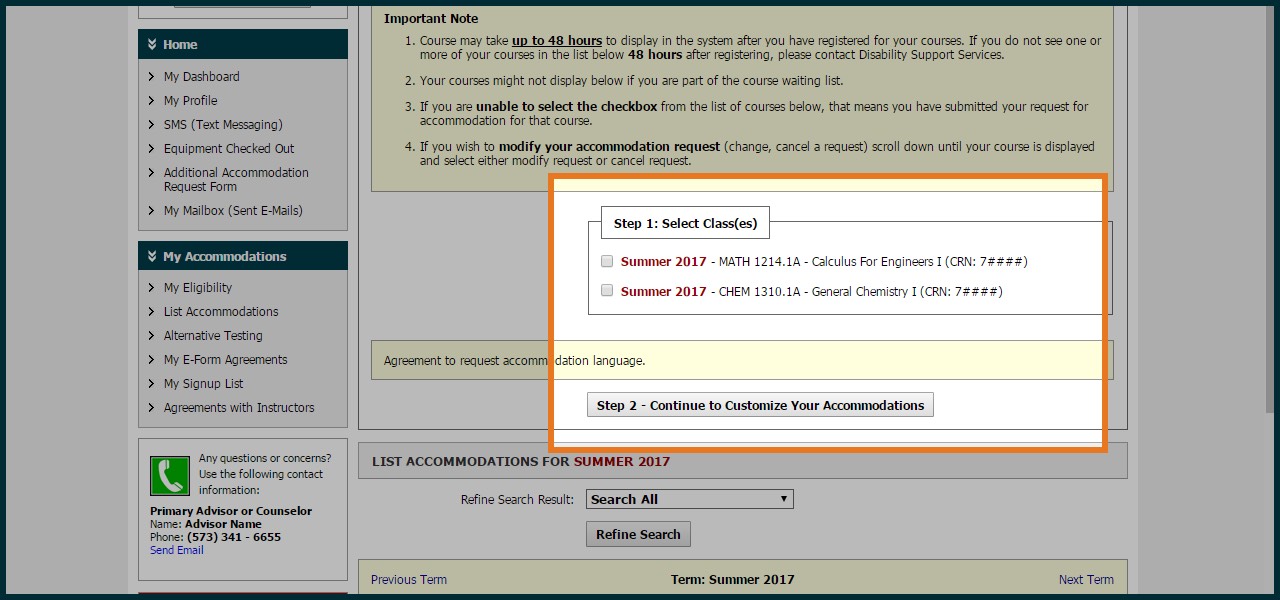
Step 3 - Choose your accommodations
For each class, select which accommodations you want to use for the specific class. In most cases, you will only need to select your academic accommodations. You do not need to select residential or dietary accommodations. Note: If you have exam accommodations, select the exam access umbrella term. Your specific exam accommodations will print on your faculty notification letters.
You can modify your accommodations for each class anytime throughout the semester as needed.
Click the "Submit Your Accommodation Requests" button.
.jpg)
| Success! Your Faculty Notification Letters will be emailed to your course instructors. Please confirm with them that the letter has been received. |
